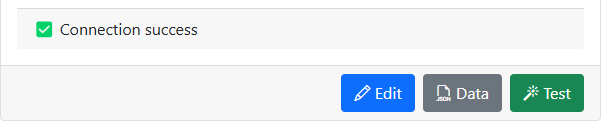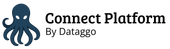Bynder
How to connect
Connect your applications to Bynder
Create a connection
To connect Bynder, follow these steps to use our public OAuth app:
- Go to the Connect platform > Connections menu.
- Click on Create Connection.
- Select Bynder.
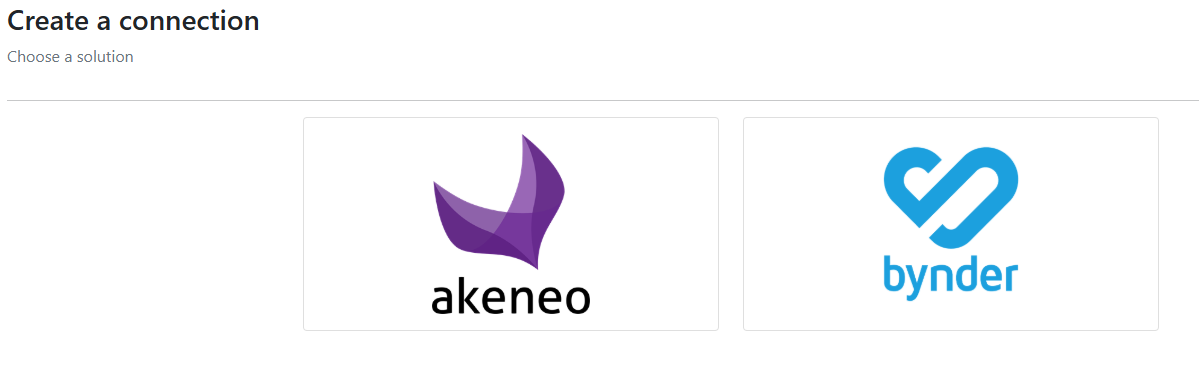
- Fill the required information.
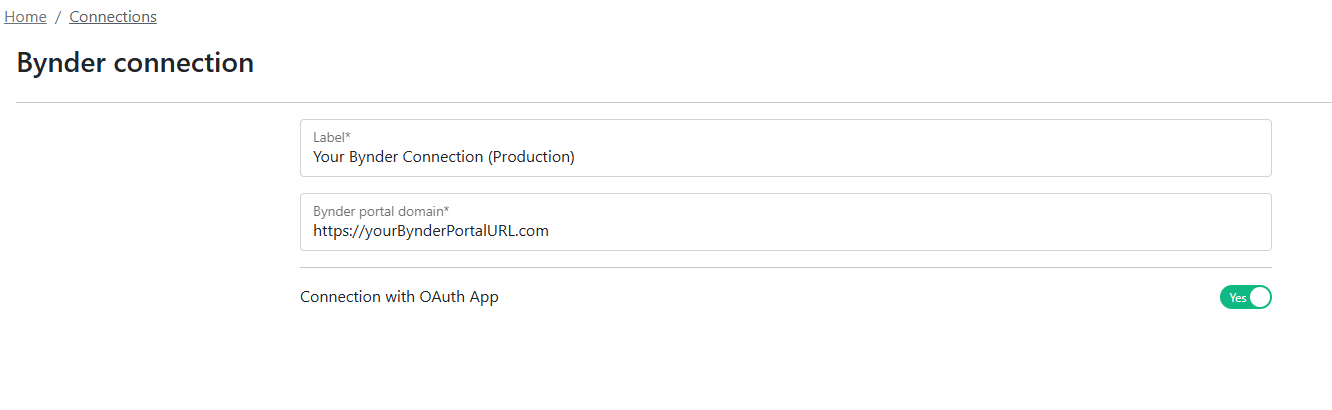
- Click Save. You will be redirected to your Bynder portal to validate your access.
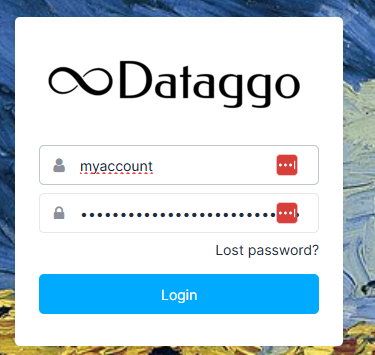
- Click on Yes to authorize the application and finalize the process.
- After the connection is created, click Test to verify. You should see the message Connection success.