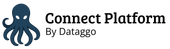Bynder x Akeneo
Ref Entities - Link assets in your records
How to send some assets in your records.
This feature is available in the job: Bynder x Akeneo - Bynder medias to Akeneo assets - With Record binding (Bynder Akeneo Connector)
It can be useful to manage visuals for your records in your reference entities. Thanks to the connector, you can send assets to asset families and link the assets to the records.
In the following example, we take the case of a reference entity for brands. We want to add images from Bynder to it.
This process occurs in two phases:
- Create the assets in the asset family. The process is identical to handling products. More information: Bynder to Akeneo
- Link the assets to the records of your reference entity.
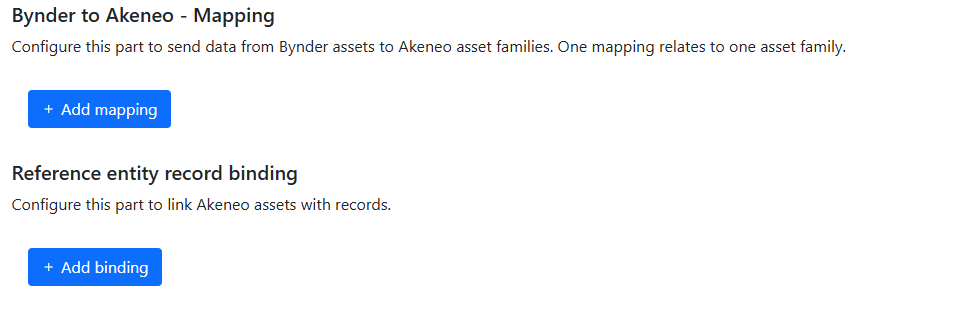
For the second part, you need to configure the following fields:
- A label

- The asset family containing the assets

- The target reference entity (in our case, we use a meta property for dynamic mapping)

- The information to find the correct record in your reference entity. (again, dynamic configuration is possible here)
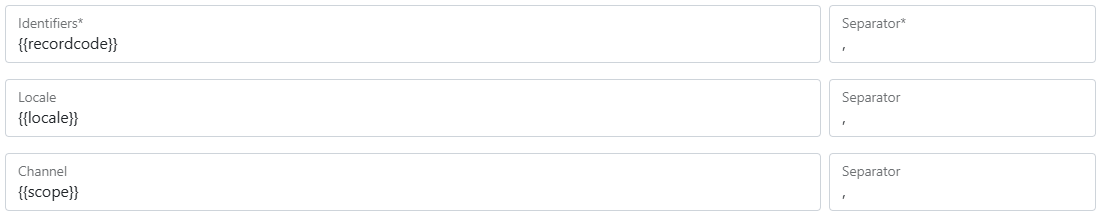
- The attribute code of your reference entity that corresponds to the asset collection.