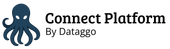Akeneo
How to find technical identifier
Some fields used in the configuration are technical identifiers rather than human-readable labels. In this section, you'll learn how to retrieve the correct values to use.
⚠️ Important: All values are case-sensitive.
Asset Attribute
This type of attribute is used when importing asset data into Akeneo.
- Go to your Akeneo Asset Family.
- Open the Attributes tab.
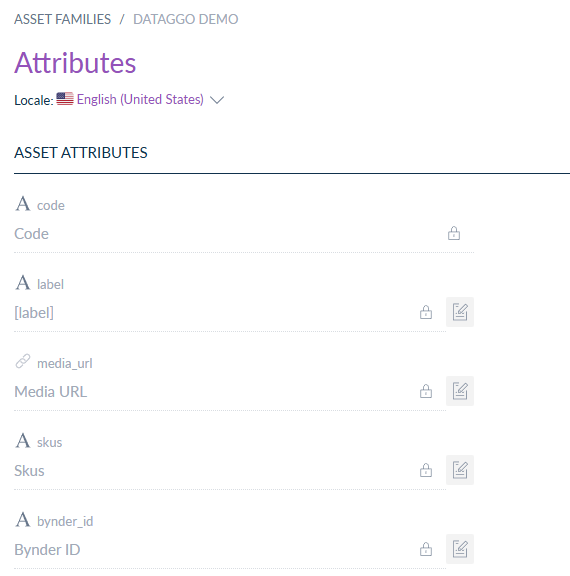
- Locate the attribute you want to use. The value you need is the attribute code, next to the attribute type icon.
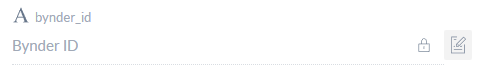 Here the value is
Here the value is bynder_id.
Product attribute
This type of attribute is used when dealing with product data.
- Go to Settings > Attributes.
- Search for the desired attribute.
- The value to use is the code of the attribute.
Go in your settings > Attributes. Search for your attribute and select the code.
Here, the value is
name.