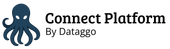Remove archived assets
This feature is available in the job:
- Bynder x Akeneo - Remove assets (Bynder Akeneo Connector)
When assets are archived or deleted in Bynder, they should also be removed from Akeneo PIM to avoid broken links or access errors.
To ensure this, a synchronization process can be set up.
This archiving or deletion must be reflected in the Akeneo PIM. Otherwise, some assets would return files you no longer have rights to, or errors for non-existent files.
It compares the assets currently in Bynder with those in Akeneo, and automatically removes from Akeneo any assets that no longer exist or are archived in Bynder.
Configuration
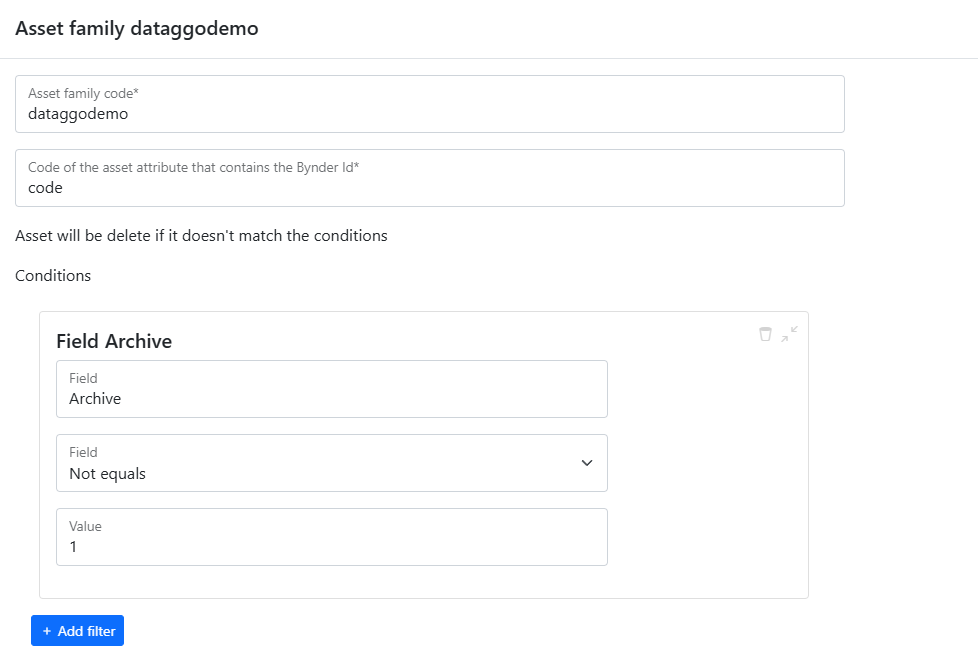
Three pieces of information are required:
- The code of the asset family you want to monitor
- The field containing the Bynder asset identifier (by default, use "code")
- The conditions an asset must meet to be kept in the PIM.
The configuration of the conditions is simple: you define filters to specify which assets should be kept in Akeneo. Any asset not matching these filters will be removed from Akeneo. In most cases, you can reuse the same filters you configured for the job that imports assets from Bynder to Akeneo.
Event or Full?
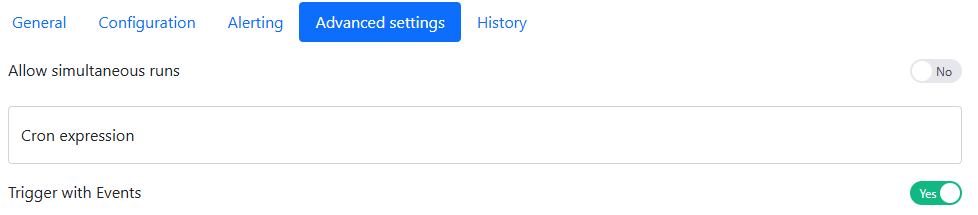
In the Advanced settings section, you can specify:
- A Crontab expression (scheduled sync)
- Trigger with Events (real-time sync)
If you choose scheduling with a Crontab expression, the process will analyze all assets in the configured Akeneo asset families, and double check each one against Bynder. This can take a lot of time if you have a large volume of assets..
With event-based triggering, the process reacts immediately when an asset is updated, deleted, or archived in Bynder.
This allows near real-time synchronization and avoids unnecessary bulk scans.
Explanation of the summary page
Bynder sends events in batches. When an event is sent by Bynder, it may correspond to assets that are not managed in Akeneo. Similarly, an asset may be present in several Bynder events.
So, if we look at the following summary:
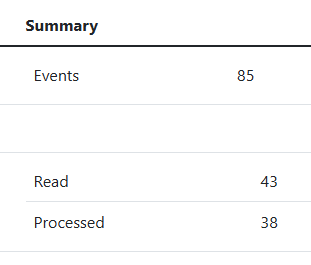
We see that we processed:
- 85 events sent by Bynder
- Of the 85, only 43 correspond to assets present in Akeneo
- Of the 43, this corresponds to 38 different assets.
Moreover, we did not delete any assets, as all the assets meet the processing criteria.