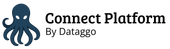Akeneo
How to connect
How to install the Akeneo app
To connect Akeneo to the Connect Platform, you have two possibilities:
- Use the Bynder x Akeneo application (recommended for Production environment)
- Use the "Old Style" connection (mandatory to use the Staging environment)
Bynder x Akeneo App
You can find here the steps to install the Bynder x Akeneo application.
- In your Akeneo PIM, go to Connect
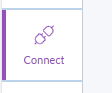
- Search for Bynder
- Click on Connect
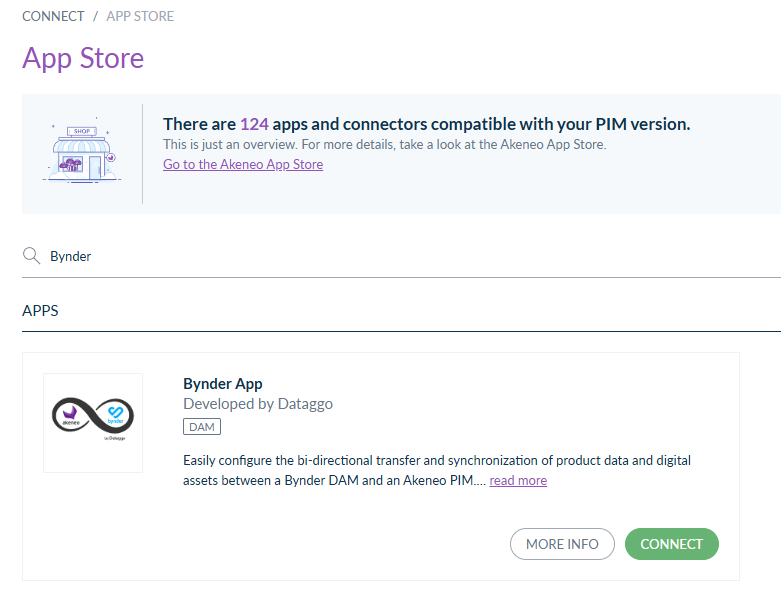
- Authorize the application
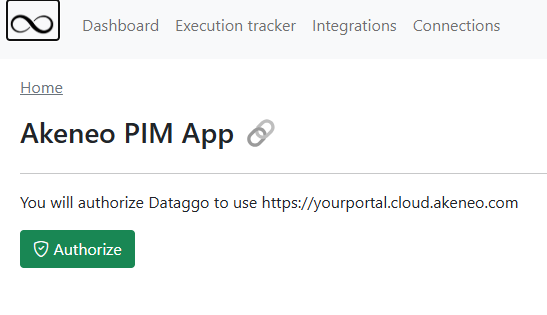
- Validate the authorizations in the Akeneo portal
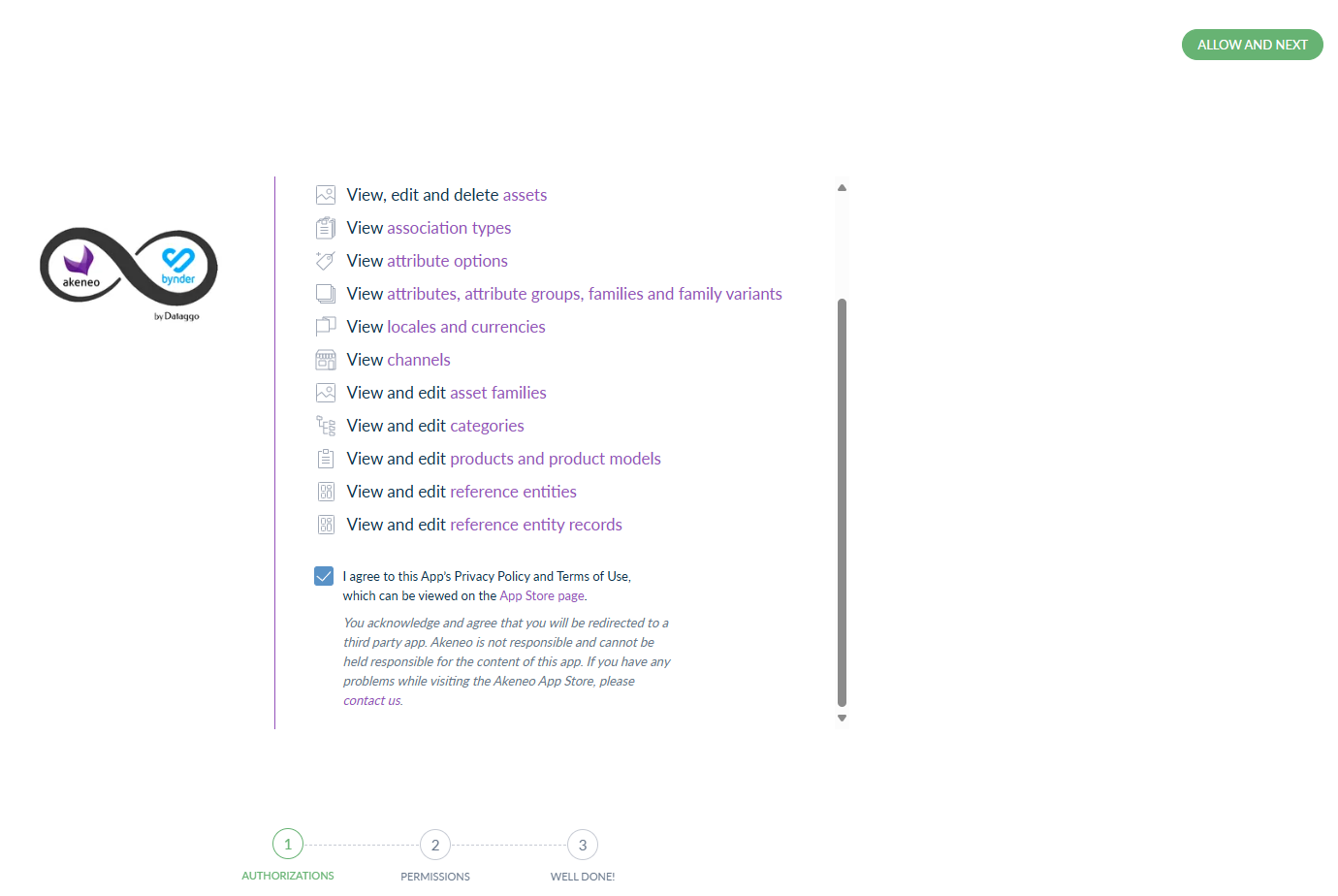
- Select the Categories/locales/attribute groups so the connector can update the products (to add the assets)
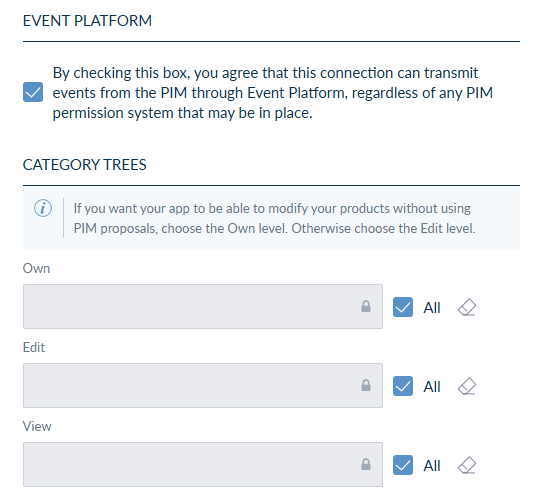
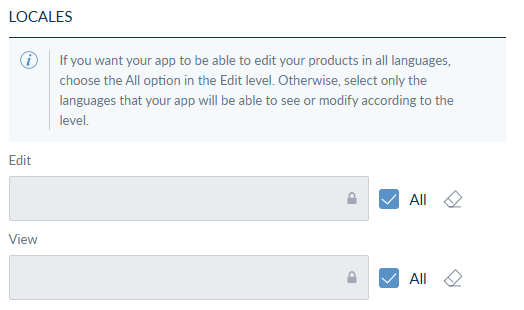
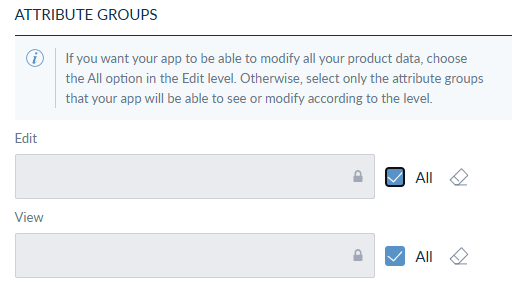
- And confirm.
Your PIM is now connected to the Connect Platform.
This can be verified by testing it.
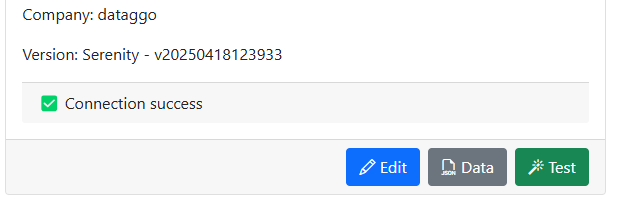
Akeneo connect
Create in Akeneo
- In your Akeneo PIM, go to Connect
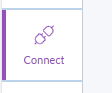
- Click on Connection settings
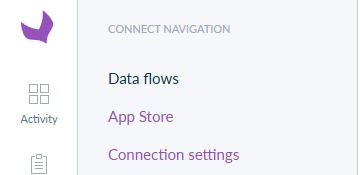
- Create a new connection
- Fill the fields
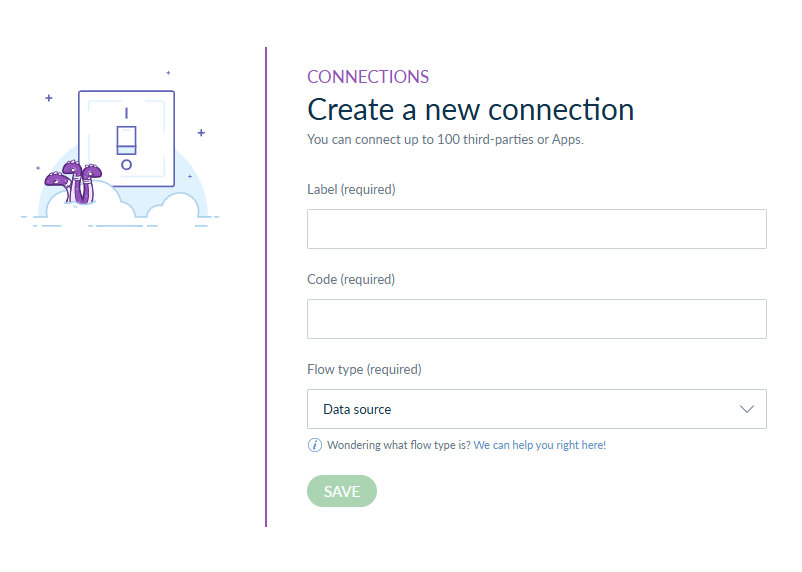
We recommend to select "Data Source" for the flow type
- Select the correct Role and Group
- For the role, the connector must be able to :
- Create/update assets
- Read and update products (for linking assets to products)
- (Optional) Read and update Categories and/or Reference entities
- For the Group, the connector must be able to :
- Read/update products in the categories
- Read/update attributes in the attribute groups
- Read/update values in the locales
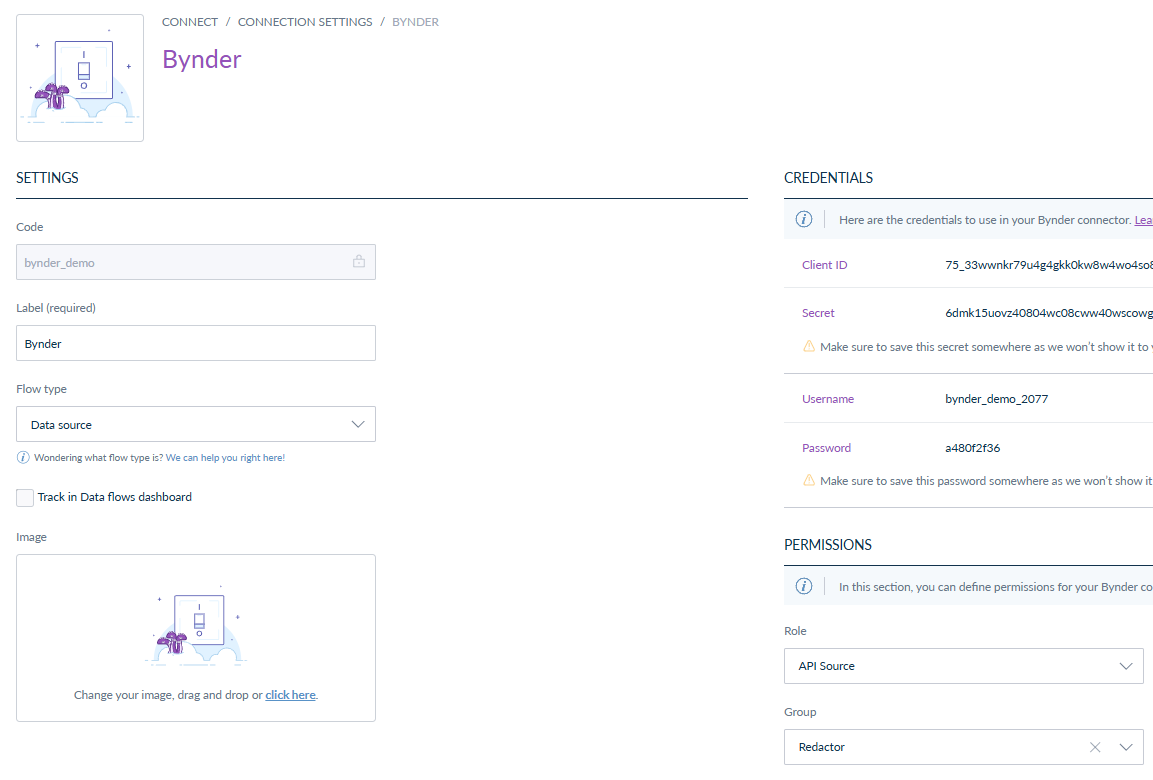
- For the role, the connector must be able to :
- Keep this page open to get the Client ID, Secret, Username and Password
Create in the connect platform
- Go to the Connect platform > Connections menu.
- Click on Create Connection.
- Select Akeneo.
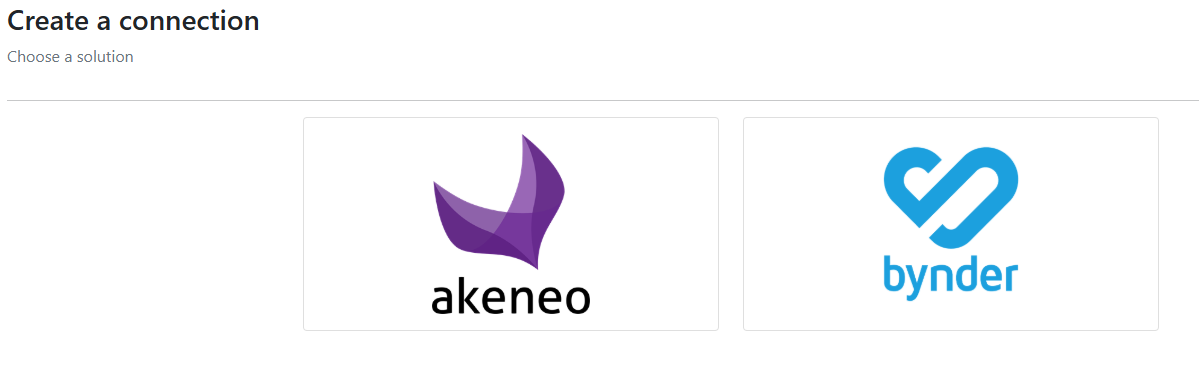
- Copy/paste the required information.
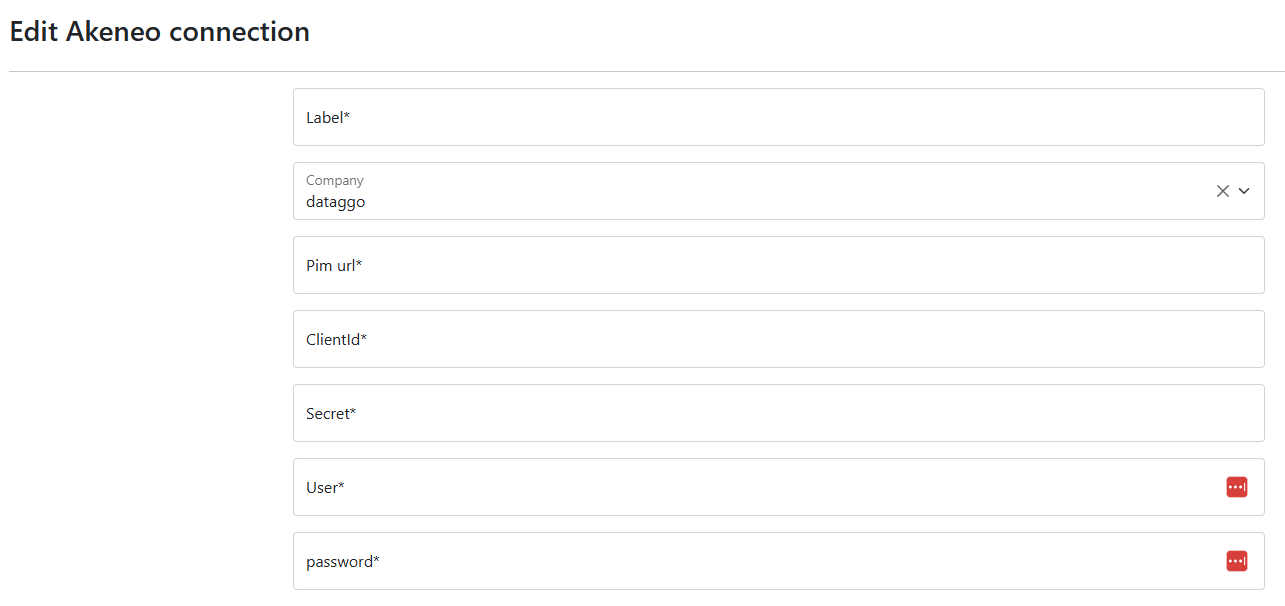
- Click Save.
- After the connection is created, click Test to verify. You should see the message Connection success.